Programmer, Technical Artist, Generative Artist
Shaders and Post Processing
(Unity, Aseprite)
This is a collection of graphical elements that I've made for different projects collected together. The list isn't too large right now, but will grow as I place more projects under my belt.
Water Shimmer Shader
An Autumn in Everry Town
In An Autumn in Everry Town, we wanted to have a shimmer style effect for the villain to have a not animated but still moving effect. For this I made a 2d water ripple shader, and amped up the strength values as well as passed it an odd normal map to emphasize the peculiar shapes.
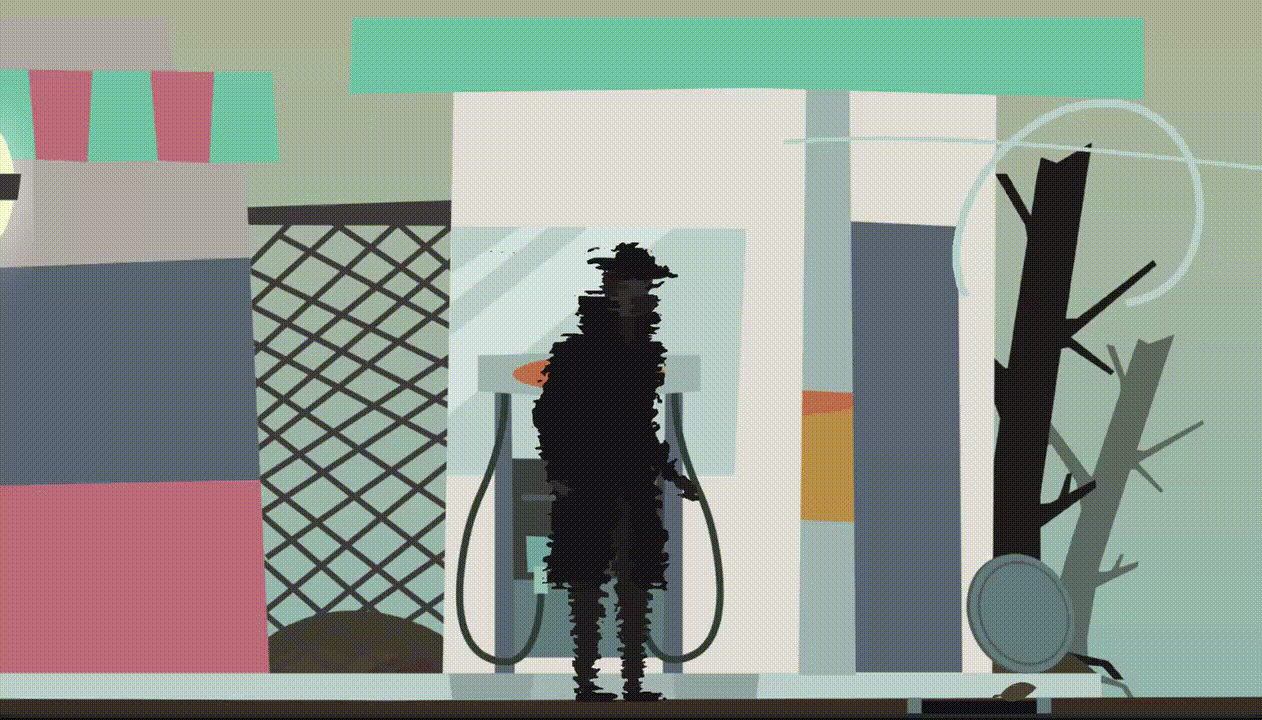
This is the normal map used to get this effect


When a more typical water normal is applied and the update rate is reduced, you get this (to the right). With a bit more work and a reflecting effect, this could become a fully fledged water reflection shader, instead of what I repurposed it to.

The Machine Stops
In my The Machine Stops school project, I've taken on the roll of technical artist. As a result I've produced multiple shaders to fit our goal aesthetic. We didn't have any dedicated artists, and the best we have is one teammate with some 3d modelling experience. So with that we decided to let the shaders "texture" the objects, through the use of some interesting cell shaders and a pixelization post processing effect (shown in the next section)

To the left you can see the cell shader on a flat surface with two point lights diffusing into eachother. And to the right you can see how it can be used to "texture" a character and help give a sence of depth

To the right you can see a "scratched"/"drawn" shader texture that I added onto the cell shader. This moving texture is achieved by sampling random sections of an image I made at fixed intervals. The sections to take were generated by a script in Unity that would generate numbers to pass to the shader. I chose to use a script to pass the input through as that would allow me to change values per scene without having to make a new set of materials for each scene.



A simple post processing effect I implemented was a pixelization effect. It simply takes the output of the camera as an image downscales the resolution and outputs it to the screen.
This simple effect is very powerful as I can change the X and Y size of the pixels independently giving the ability to make some peculiar effects.
This effect also works on 2D scenes, and can help give a very polished pixel art aesthetic with simple flat art. Or to enhance pre-existing pixel art that gets used for in-engine animations which don't look like they're moving on a pixelated grid.
Finally, there is a simple outline shader that I produced for the interface in our project. This is used to show the player what tile they're hovering over, and the state the tile is in (shown with the three colours)
